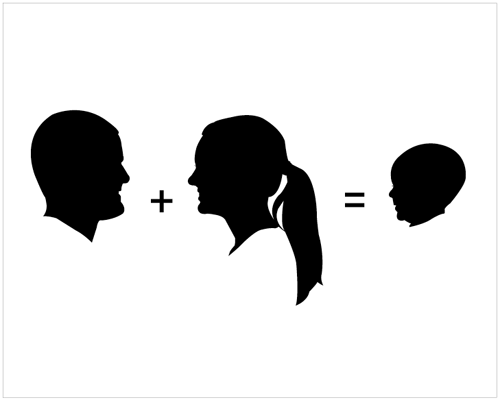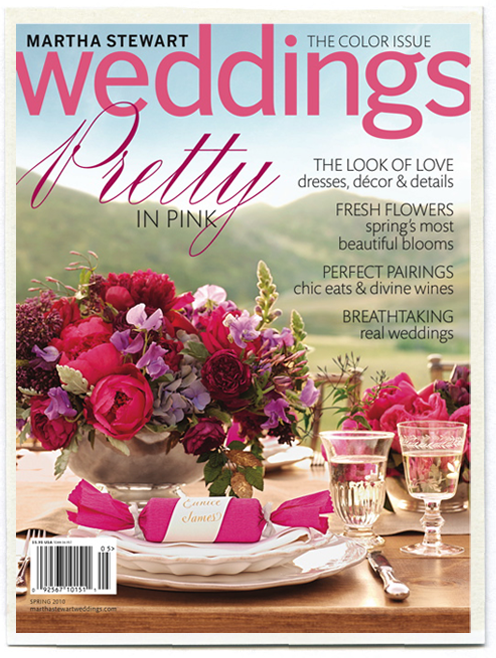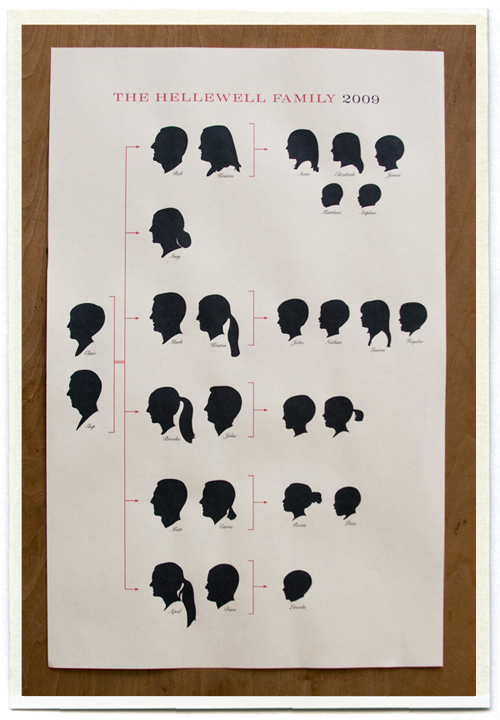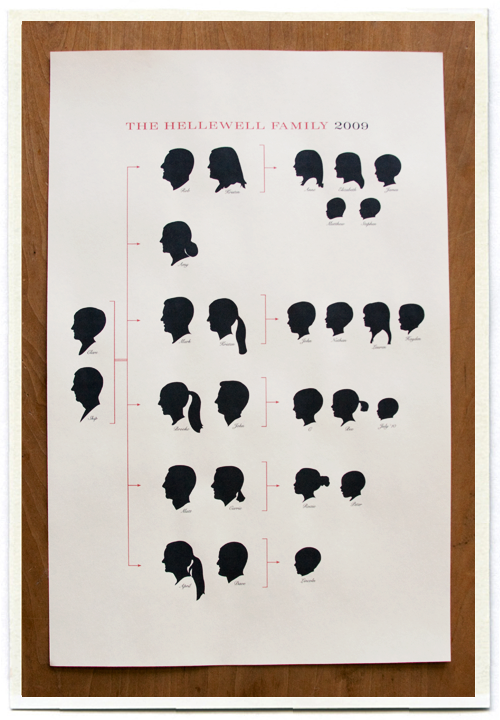Thank you for all your sweet congratulations on our recent news. We used a family tree made of silhouettes to announce we were pregnant, so now that I have silhouettes drawn for everyone in my family, I've found they come in handy for lots of things. So I've decided this week should be "Silo Week" and each day I'll be sharing something new I've made with the silhouettes.
Thank you for all your sweet congratulations on our recent news. We used a family tree made of silhouettes to announce we were pregnant, so now that I have silhouettes drawn for everyone in my family, I've found they come in handy for lots of things. So I've decided this week should be "Silo Week" and each day I'll be sharing something new I've made with the silhouettes.
Today I'll share the valentines I made this year for my husband (above) and my kids (below is my son C). Draw or print the letter "I" (the font I used is American Typewriter) and a big red heart, and then add a silhouette.

Many of you have asked how I made my silhouettes, and I used Adobe Illustrator to draw mine. The first step is to take side profile shots of the people in your family. I did this when we were all gathered together last summer during a family reunion. A few tips:
-Pick a simple background, like a light colored wall, and have each person stand sideways, looking straight ahead. Babies can be held up (it helps to have someone they can stare at a few feet in front of them).
-Watch for shadows. I prefer shooting silos outside, in a shady spot so you don't get harsh shadows which make the shape of the head hard to see.
-Have girls put their hair up. Ponytails, pigtails, buns, etc. all make for a more interesting silhouette than long hair. Include as much of the texture of the hair as you see fit. (Sometimes I simplify the shape of a ponytail or a bun when I'm drawing it so it's a bit more polished.)
-Have your subject smile. You can see the expression more than you might think, and smiling silhouettes are better than sad, moping ones.
-Include the top of the shoulders. It's nice to see the shape of a collar, or the neckline of a t-shirt. I often use the neckline to draw a nice curving bottom to the silhouette rather than just cutting the neck off in a straight line.
-Add an eyelash where it's appropriate. Eyelashes usually do not naturally extend beyond someone's nose so technically you shouldn't see them in a silhouette, but I think it's nice to see where the eye falls and it helps to add in a little eyelash.
Here is the side shot I did of my nephew, and the resulting silo.

I realize that not everyone has access to Illustrator or other vector based drawing programs. Here's a good tutorial from the talented folks at Three Potato Four where you trace a photo using tracing paper and then cut your silhouette out of paper.
Stay tuned this week for a new silhouette posting each day!
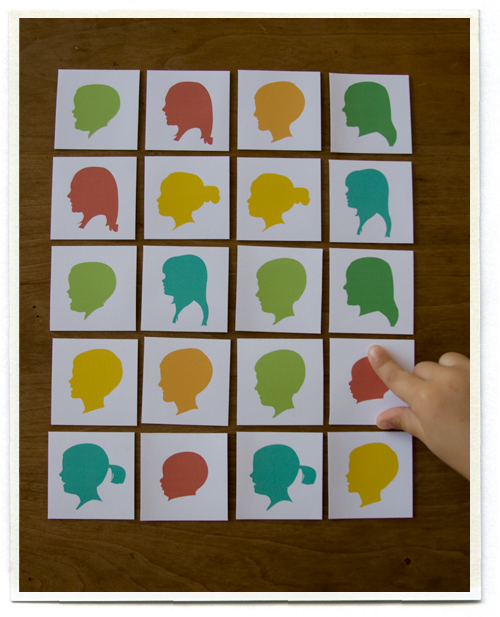 We're big fans of the game Memory around here (as you might remember), so I made a memory game with silhouettes for the kids to play. This version has 20 cards, and the silhouettes are of the kids and their cousins. I made my silhouettes different colors, so it's a little easier to see what matches with what. Print out your silhouettes on a nice cardstock, I backed mine with a piece of colored paper to make them a bit more durable. The kids have had fun guessing who is who, and I think a set of these for Grandma's house might be in order!
We're big fans of the game Memory around here (as you might remember), so I made a memory game with silhouettes for the kids to play. This version has 20 cards, and the silhouettes are of the kids and their cousins. I made my silhouettes different colors, so it's a little easier to see what matches with what. Print out your silhouettes on a nice cardstock, I backed mine with a piece of colored paper to make them a bit more durable. The kids have had fun guessing who is who, and I think a set of these for Grandma's house might be in order!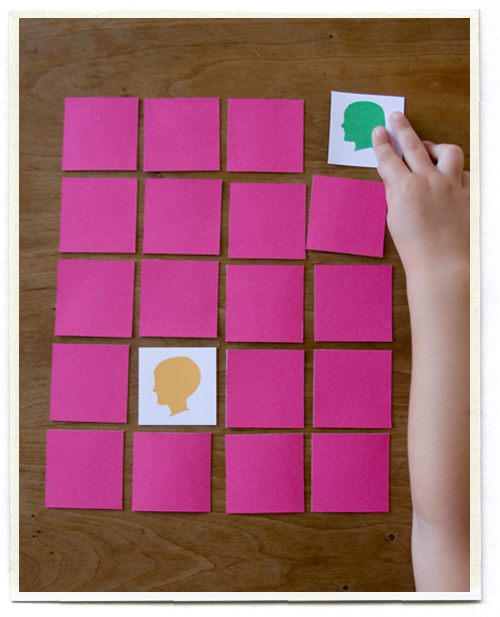
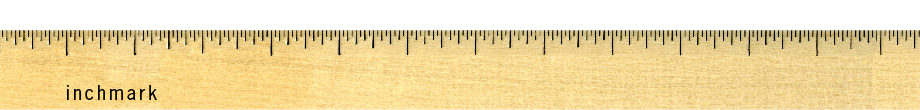
 03.25.2010
03.25.2010